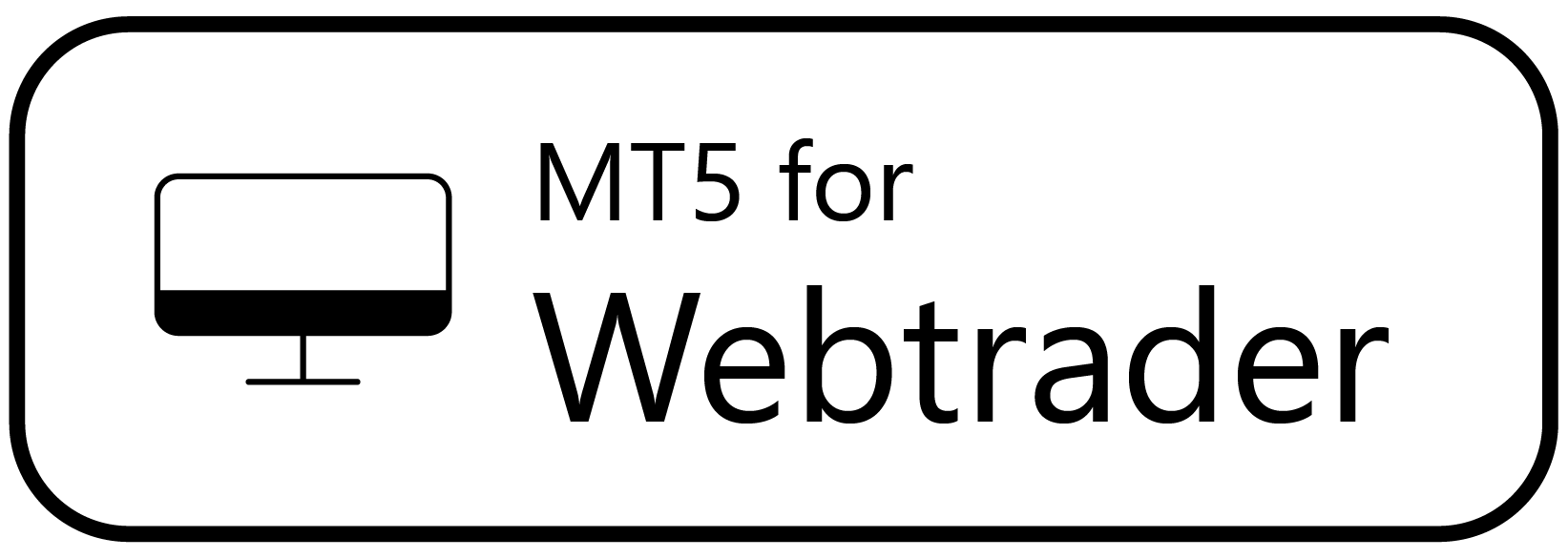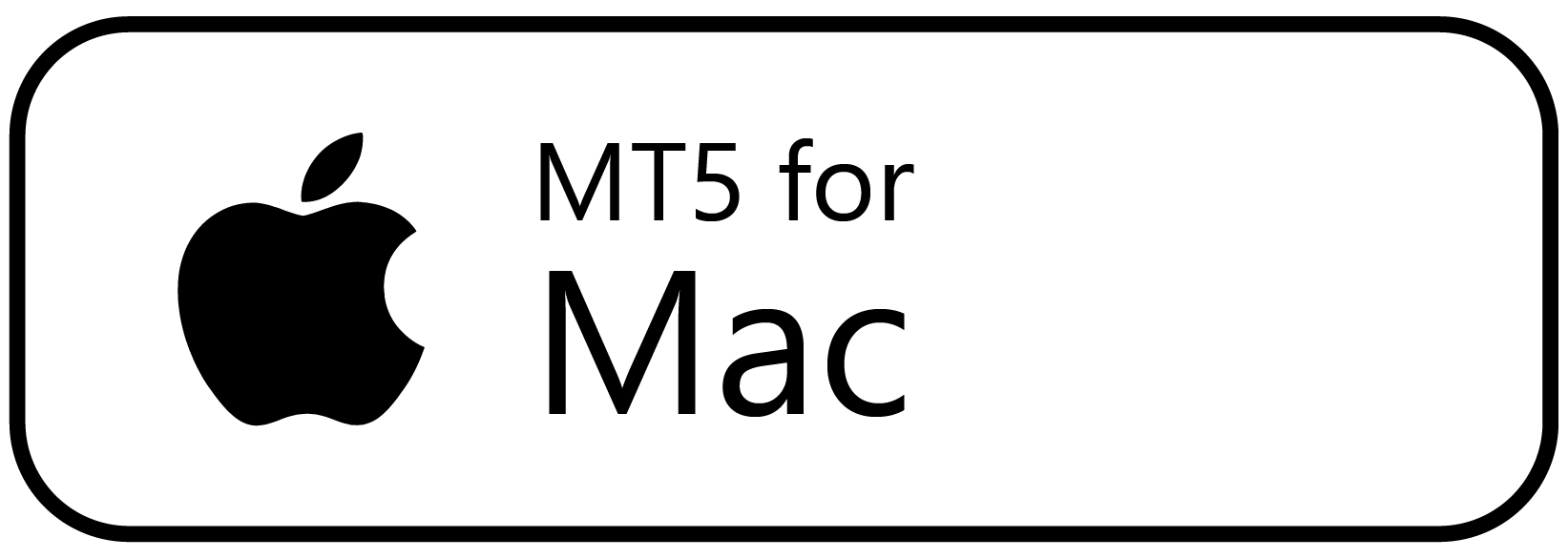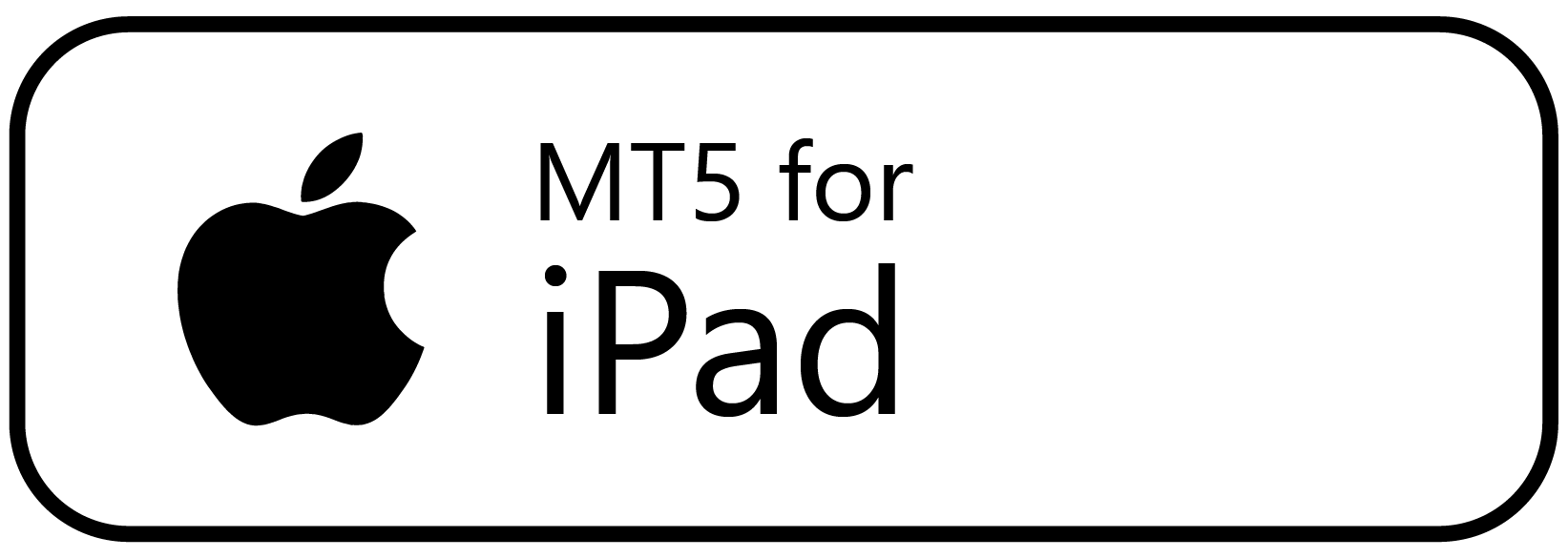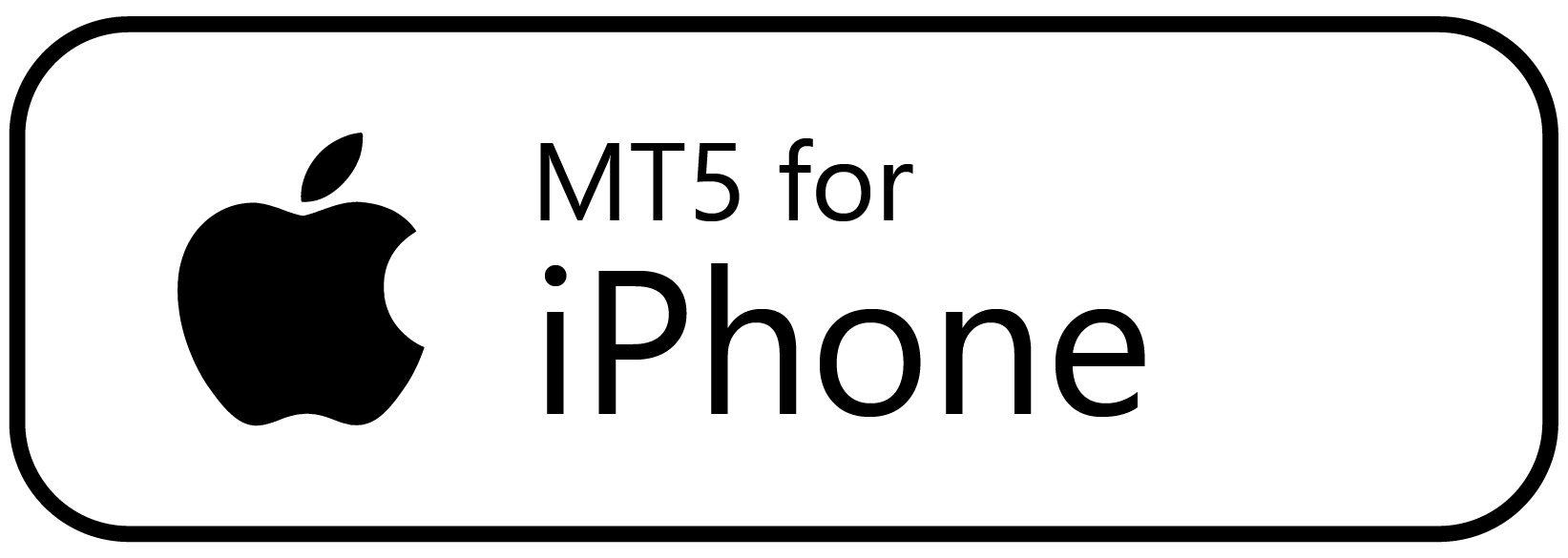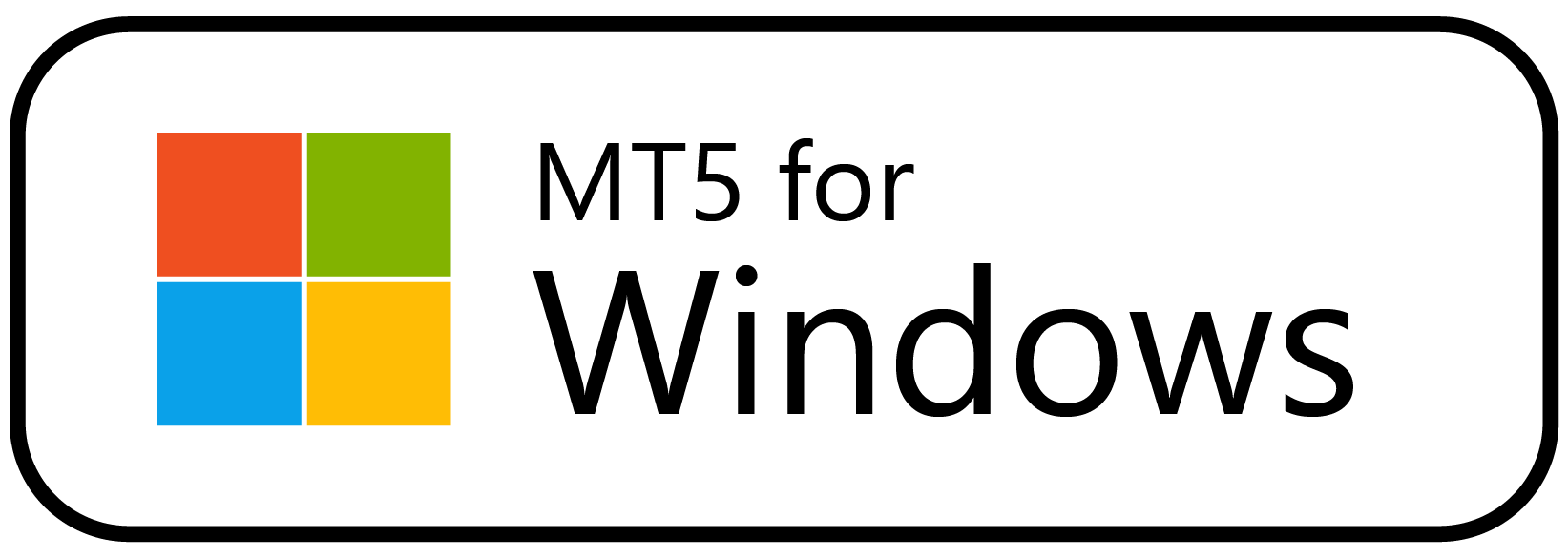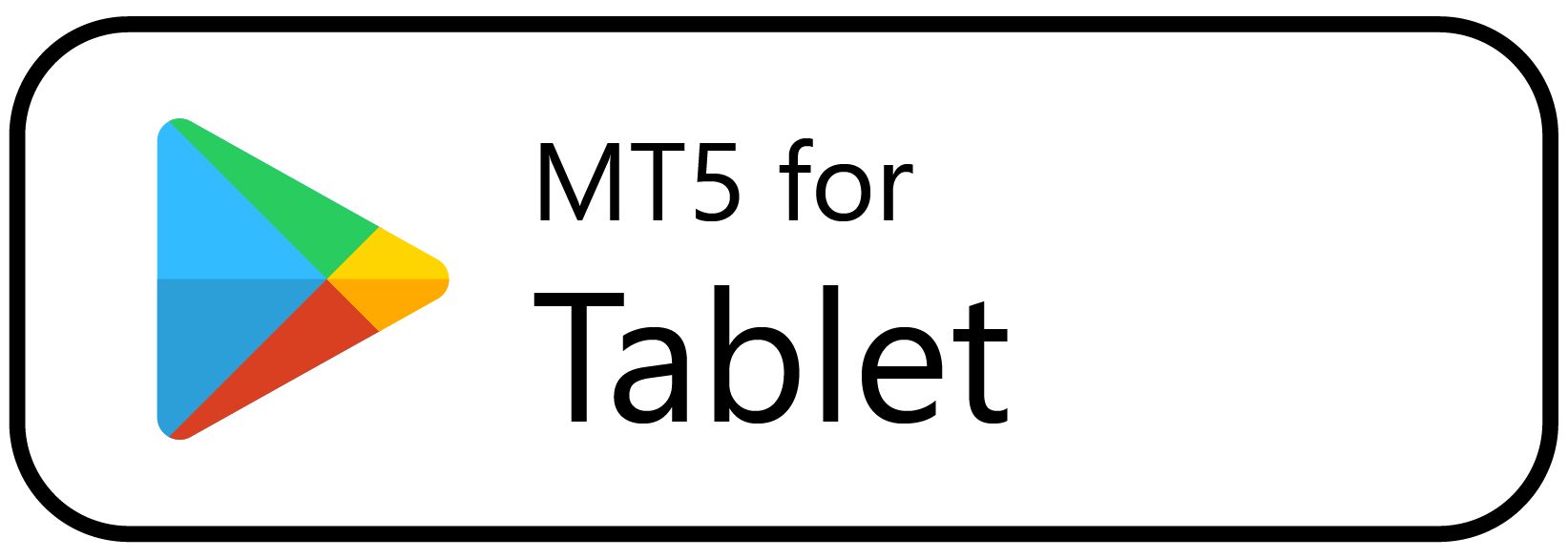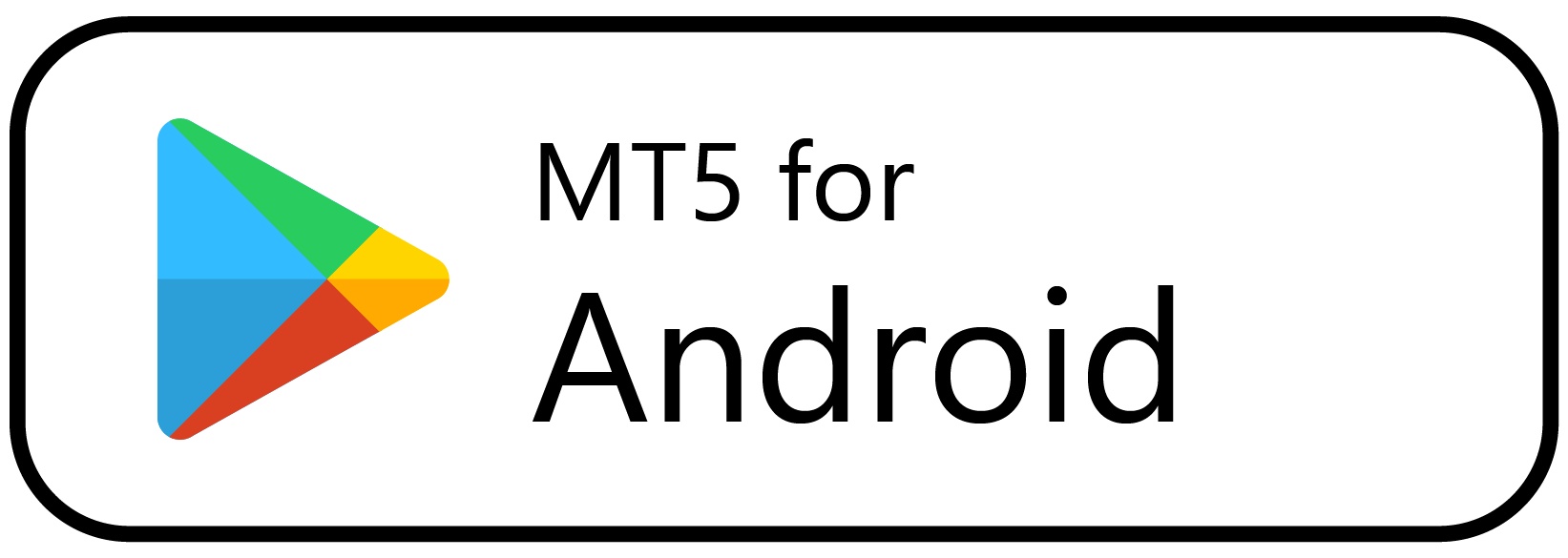Meta Trader 5
Experience Superior Trading Platforms with Advanced Technology
Explore our trading platforms designed with cutting-edge technology, ensuring secure management of your investments in Forex, Stocks, Metals & Commodities, FX Indices, and Indices markets. Enjoy ease of use and enhanced functionality for a seamless trading experience.
MT5 Trader
![]() Windows
Windows ![]() iOS
iOS
![]() Android
Android
Coming Soon

Everything You Need to Know About MetaTrader 5 (MT5) – FAQs
MetaTrader 5 (MT5), developed by MetaQuotes, is a sophisticated trading platform offering extensive tools and features for traders. Unlike its predecessor, MetaTrader 4 (MT4), which primarily targets forex trading, MT5 supports multiple asset classes, including stocks, commodities, cryptocurrencies, and indices. With enhanced charting capabilities, more order types, additional timeframes, and a more intuitive user interface, MT5 caters to both novice and seasoned traders.
MetaTrader 5 (MT5) provides a range of benefits that enhance trading efficiency and decision-making:
- Advanced Charting and Analysis: MT5 offers 21 timeframes and 38 technical indicators, enabling traders to conduct detailed technical analysis and develop robust trading strategies.
- Multiple Asset Classes: By enabling trading across a range of asset classes, such as cryptocurrencies, indices, stocks, commodities, and currency, MT5 increases traders' access to a wider range of market opportunities.
- Algorithmic Trading: MT5 supports the use of Expert Advisors (EAs), allowing for automated trading strategies that can operate based on pre-set rules.
- Diverse Order Types and Enhanced Timeframes: The platform supports additional order types, such as buy stop limit and sell stop limit, providing flexibility in managing trades.
- User-Friendly Interface: A streamlined, intuitive interface makes it easy for traders to navigate and utilize the platform’s features effectively.
To start trading with MetaTrader 5 on Abet Global, follow these simple steps:
- Download the MT5 Platform: Head over to the Abet Global website and download the MT5 platform for your specific device (PC, Mac, Android, iPhone, etc.).
- Create an Account: Sign up for a trading account with Abet Global—choose a demo account for practice or a live account for real trading.
- Log In: Use the login credentials provided by Abet Global to access your MT5 account.
- Customize Your Platform: Set up your trading environment by adding indicators, choosing chart settings, and arranging your workspace to suit your preferences.
- Start Trading: Explore various assets, analyze the markets, and begin trading.
Yes, MetaTrader 5 is compatible with mobile devices, providing the flexibility to trade on the go:
- Android Devices: Download the MT5 app from the Google Play Store.
- iOS Devices: Get the MT5 app from the Apple App Store.
The mobile versions maintain most features found in the desktop version, including trading, charting, and account management.
Algorithmic trading refers to the use of automated trading systems, such as Expert Advisors (EAs), to execute trades based on pre-defined criteria. MetaTrader 5 supports algorithmic trading, enabling traders to either create their own EAs or utilize pre-existing ones to automate their trading strategies. This feature allows for continuous market engagement, even when the trader is not actively monitoring the market.
Customizing charts and indicators in MetaTrader 5 is straightforward:
- Open a Chart: Right-click on an asset in the Market watch window and choose "Chart Window."
- Add Indicators: Navigate to the "Insert" menu, select "Indicators," and choose from the wide range of available technical indicators.
- Modify Chart Properties: Right-click on the chart, select "Properties," and adjust settings such as colors, gridlines, and other visual elements.
- Save Templates: Save your custom chart settings as a template for future use by right-clicking on the chart and selecting "Template" > "Save Template."
Abet Global supports various account types on the MT5 platform:
- Standard Account: Ideal for general trading with full access to all MT5 features.
- Micro Account: Perfect for traders preferring smaller trading volumes.
- ECN Account: Designed for high-frequency traders, offering tighter spreads and direct access to the interbank market.
These account options cater to different trading preferences and styles.
MetaTrader 5 includes several tools to help traders manage risk effectively:
- Stop-Loss and Take-Profit Orders: These orders allow traders to automatically close a trade at a predetermined profit or loss level.
- Trailing Stop: A dynamic stop-loss order that adjusts with market movements, helping to lock in profits.
- Margin Requirements: MT5 displays current margin levels and requirements, aiding traders in managing leverage and preventing margin calls.
These risk management tools are essential for protecting your trading capital.
The Market Depth feature in MT5 provides real-time insights into the market’s liquidity by showing the volume of buy and sell orders at various price levels. This tool helps traders gauge market sentiment and potential price movements, offering valuable information for making informed trading decisions.
Updating MetaTrader 5 is typically an automatic process. But you can manually look for updates by doing the following:
- Navigating to the Help Menu: Click on "Help" in the MT5 interface.
- Selecting "Check for Updates": Follow the on-screen instructions to update your platform.
Keeping your MT5 platform updated ensures access to the latest features and security enhancements.
Yes, MetaTrader 5 offers a WebTrader version that can be accessed directly through a web browser. Simply visit the Abet Global website, log in with your account credentials, and start trading without needing to download any software.
Abet Global provides a wealth of educational resources to help you master MT5:
- Tutorial Videos: Watch step-by-step video guides on using MT5’s features.
- Webinars: Attend live sessions with trading experts covering advanced strategies and platform functionality.
- User Manuals: Access detailed documentation that explains all the functionalities of MT5.
These resources are designed to help you maximize your trading potential with MetaTrader 5.